First download the script from here Open your file manager public_html or on any sub folder you want to use. Note: 1. The name you want to use cannot be change because of Monnify policy 2. You cannot change domain except you will have to register another new name with monnify 3. Follow monnify registration rules properly to avoid delaying to even a month without getting activated. Let's proceed. After unzip, visit your site and see the front-end. You can separate the front-end from backend from admin dashboard too. We have the following which can be separated into 3 sub pages SUB DEVIDED SECTIONS
Front-end
Subscribers backend
Admin dashboard
SECTIONS EXPLAINATION 1.Frontend:- main website link where you can get another template and modify and use instead, then link your Subscribers Registration and login link to
Watch the video guide here
Download the script